728x90
반응형
SMALL
1. 빈값 검증, not null, 최소 사이즈와 같이 간단한 검증일땐 javax.validation의 @Valid 사용
public class TestDto {
@Min(0)
private int basePrice;
@Min(0)
private int maxPrice;
}@Controller
@RequestMapping(value = "/api/events", produces = MediaTypes.HAL_JSON_VALUE)
public class TestController {
@PostMapping
public ResponseEntity createEvent(@RequestBody @Valid EventDto eventDto,
Errors errors) {
if (errors.hasErrors()) {
return badRequest(errors);
}
..
..
return ResponseEntity.created(createdUri).body(eventResource);
}테스트는 파라미터로 들어온 TestDto 의 basePrice, maxPrice 검증이다
우리의 비즈니스 목표는 basePrice 는 maxPrice를 초과할 수 없다.
@Test
@DisplayName("basePrice>maxprice 면 bad request이다.")
public void createEvent_Bad_Request_Wrong_Input() throws Exception {
TestDto testDto = TestDto.builder()
.basePrice(10000)
.maxPrice(200)
.build();
this.mockMvc.perform(post("/api/events")
.contentType(MediaType.APPLICATION_JSON)
.content(this.objectMapper.writeValueAsString(testDto)))
.andDo(print())
.andExpect(status().isBadRequest())
.andExpect(jsonPath("content[0].objectName").exists())
.andExpect(jsonPath("content[0].defaultMessage").exists())
.andExpect(jsonPath("content[0].code").exists());
}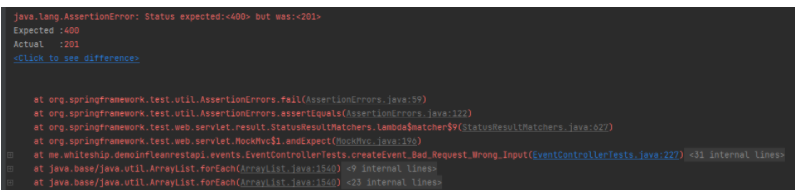
우리는 결과를 400을 예상했지만 비즈니스 로직은 성공적으로 진행되며 201를 뱉는다. 테스트는 실패했다.
TestDto의 basePrice > maxprice 에 대한 검증을 할 수 없기 때문이다.
2. 비즈니스 로직에 대한 구체적 검증이 필요한 경우,@Valid로는 검증이 어려운 경우, 커스텀한 validation을 만든다.
(예를 들어서 basePrice 는 maxPrice를 초과할 수 없다.)
@Component
public class EventValidator {
public void validate(TestDto testDto, Errors errors) {
if (testDto.getBasePrice() > testDto.getMaxPrice() && testDto.getMaxPrice() > 0) {
errors.reject("wrongPrices", "Values fo prices are wrong");
}
}
}직접 구현한 TestValidator의 메서드를 사용하자.
@Controller
@RequestMapping(value = "/api/events", produces = MediaTypes.HAL_JSON_VALUE)
public class TestController {
private final TestValidator testValidator;
@PostMapping
public ResponseEntity createEvent(@RequestBody @Valid EventDto eventDto,
Errors errors) {
if (errors.hasErrors()) {
return badRequest(errors);
}
//검증 한번 더!
testValidator.validate(eventDto, errors);
if (errors.hasErrors()) {
return badRequest(errors);
}
..
..
return ResponseEntity.created(createdUri).body(eventResource);
} 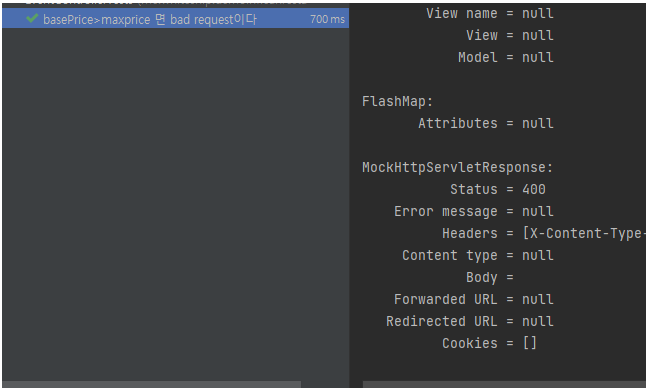
728x90
반응형
LIST
'SPRING > 스프링부트' 카테고리의 다른 글
| ApplicationEventPublisher, @EventListener 사용하여 동기,강결합된 기능 리펙토링 하기 (0) | 2025.04.02 |
|---|---|
| @MockBean vs @Mock,@InjectMocks (1) | 2025.01.06 |
| RestTemplate, Spring MVC vs WebClient, Spring WebFlux 성능테스트 (0) | 2024.04.04 |
| 동시성 해결방법 (0) | 2024.03.26 |
| 로컬,개발,운영 yml를 하나로 통합 및 프로퍼티 호출시 @Value의 장단점 및 대체재 (0) | 2023.08.09 |
